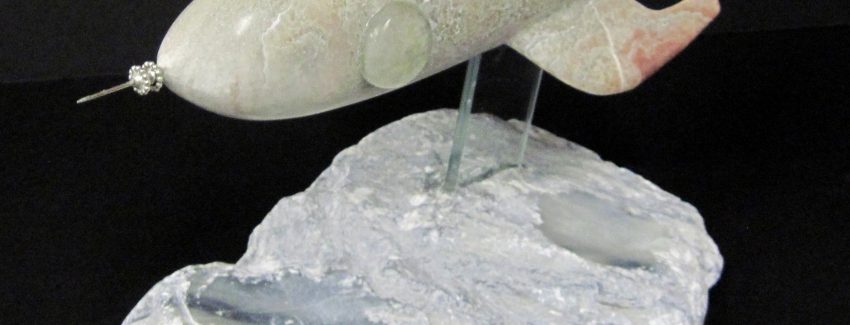
In last week’s column we talked about getting prospects to call you and I cited a case study by my associate, LinkedIn expert Bruce Johnston. At the end of that column I promised that this week we would talk about how he did get prospects to want to talk to the client, a metal fabricator on the west coast of Canada while Bruce’s office is 2500 miles away in Toronto. He did this my using the connective magic of LinkedIn’s Sales Navigator.
Here from his case study is Bruce’s explanation of how he did it by using a system he calls “FRAC”.
What follows is in Bruce’s words:
F” in FRAC is for Find
I knew I would be using LinkedIn’s Sales Navigator search utility, so I worked with my client to come up with ways to find companies that fit their ideal customer profile. It’s turns out that the key people they need to have on board at their customers are the product designers. As the designers are designing metal parts and enclosures, the job title is typically “Mechanical Engineer” or one of its variants. Used along with a geography filter, I was in business.
Sales Navigator has a lot of filters. The key to running an effective search is figuring out which filters will bring the right people or companies to the surface without too many false positives.
Task number two was putting together a list of companies who employ these types of people in my client’s target geographic territory. Using LinkedIn’s Sales Navigator, it came to 82 companies. Next, I took the list of companies and the products and services they provided to my client and we tossed the ones that didn’t look like a good fit. I was left with exactly 49 companies to go after.
My third task, again using Sales Navigator, was to list all the relevant people at each company. For example, I looked for key executives in operations, manufacturing and purchasing; plus, a deep dive into the engineering department looking for all the mechanical engineering and design people. I also added in anyone at the target companies that was a second degree connection of mine on LinkedIn.
I was casting a wide net here, and if I could come up with fifteen people at one company, great. What I wanted to do was to give myself lots of options. I didn’t want to attempt to contact just one person, be unsuccessful and give up. When I try and contact someone at a target company, I am not just knocking on the front door, I am trying the side door and the back door and even the windows.
The “R” in FRAC is for Research
I researched what each target company does and the industry they are in, along with where they are located such as the city, town or suburb.
I reviewed the LinkedIn profiles and activity of all the people on my list, including checking who the mutual connections were between me and any people at the target company that were second degree connections.
I used my email finding tools to see who on my list I could find email addresses for.
This is a lot of research that most people don’t do. It is also no coincidence that I am more successful than most people.
The “A” in FRAC is for Aim
Next, I prioritized the order I would try and contact people at my target companies. This is a combination of how close they are to the person I want to end up speaking with and how easy they seem to be to reach.
In general, if a person was a second degree connection, I would use an introduction.
If they pass my “are they active?” tests for LinkedIn, they got a LinkedIn InMail.
If I could find their email address online, they got an email.
That’s the easy part of “Aim”. The hard part was writing the actual messages I used. I don’t use templates, as the research I do gives me lots of information I can use to customize my messages.
In each message, I included the following:
- A subject line that would get my message opened
- The reason I am reaching out
- That my client company is young, but getting a lot of business from high growth companies
- If possible, I reference the prospect company’s high growth
- My call to action
The “C” in FRAC is for Contact
Here is something else most people can’t wrap their arms around: I can typically send five outreach messages in one hour. Using the framework above, crafting a personalized message and sending it takes me ten to fifteen minutes.
I am often asked why I take so long to write an outreach message.
Easy: Because I want a response. Sending a boilerplate message gets a boilerplate response. Tailoring a message specifically for the person it is going to results in a much higher response rate.
So, I sent five messages every day. If I got responses, great. I usually give the message targets three or four business days to respond. No response? On to the next person on my list for that company.
This is another key to my success: having multiple people at each company gives me lots of options.
Each week, I would typically reach out to 25 people. As companies were processed through my program and either become customers, leads or poor fit / not interested, I added new companies.
The results
I started with 49 companies on the target list. Of those:
- 3 are now customers that have placed 7 purchase orders and added over 13% to the company’s sales in four months.
- 7 companies wanted plant tours. These are solid leads. Companies that have done plant tours have a high probability of becoming customers in the near future.
- 13 companies where we are on their vendor lists. These are people we will keep in touch with. There’s business there, just not right now.
- 11 companies that I reached and were either a poor fit, or were not interested.
- 15 companies that I could not reach and gave up on. I found that the chances of getting a response fall to almost zero once I go through four people and get no response. The assumption here is that the lack of response from four people indicates we are a poor fit, or that they are just not interested.
- I have had conversations with 68% of the 49 target companies so far.
- Response rate for LinkedIn InMail has been 63%.
- Response rate for email has been 48%
This is Dan, I’m back. This is the framework for what Bruce does, and how effective you can be with it. Of course. there is a lot more “secret sauce” in this – how to build those LinkedIn searches, what exactly he says in those messages to get such a good response rate, and how he can do it all smoothly in only one hour a day.
So, think about this and please remember that Bruce did all of this from the comfort of his office in Toronto, while his client was on the west coast. Amazing what a tool like Linkedin Navigator can empower you to accomplish once you learn how to use it. It’s only common sense
For a copy of the entire case study, email me at [email protected]
